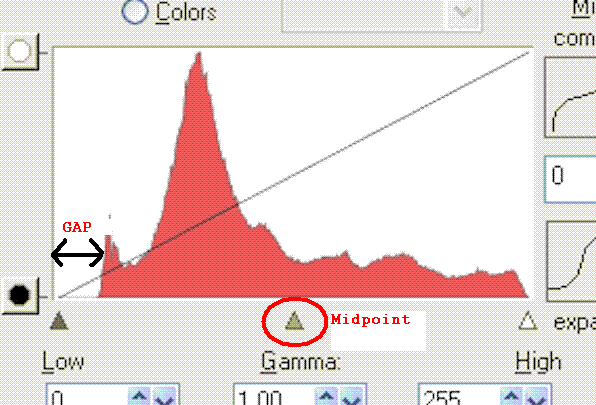Page 1 of 1
More 35mm!
Posted: Wed Feb 13, 2008 12:22 pm
by BlackRider
I shot a roll of 2 year expired 800 speed Fuji color film at the farm my brother manages... just for the sake of shooting a roll of film. I forget which mule this is, but I really love the way the colors came out from the Nikon CoolScan IV at default settings.
Portrait of a Mule:

I really think I might print this one.
Posted: Wed Feb 13, 2008 1:38 pm
by Spinning Hat
That's some great color in the mule, and I like the framing. Nice shot.
Posted: Wed Feb 13, 2008 2:58 pm
by BlackRider
Thanks Hat. I'm finding that When I do get keepers from film (this is only my 2nd keeper), they tend to go straight into my top 10! When I get my exposures correct they need no PP (no sharpening at all!) and I can scan up to 48 MB at 6400 DPI. Though grain & scanner noise make anything over 2900 DPI kind of silly IMO. (2900 DPI on a 35mm is about 12.4 MP)
Posted: Wed Feb 13, 2008 10:59 pm
by XMEN Gambit
I would agree with Hat, but IMO it needs a bit of contrast. Sky to trees to mule...
Posted: Thu Feb 14, 2008 3:03 am
by Spinning Hat
ya know Gambino.. I'm not seeing it.. Can you play with it a bit and show me what you mean? I was staring at this image for 10 minutes, and couldn't for the life of me figure out what you were saying by needing more contrast...
Posted: Sat Feb 16, 2008 11:50 am
by XMEN Gambit
Sure. Here's a quick tweak.

If you look at the histogram of the original, you can see that the blacks in the original photo were not entirely black- there was a gap between the true zero point and the first pixel. Simply adjusting contrast expands the entire histogram in both directions, and so when I did that I blew out the cloud detail. (doh!) What I ended up doing was 1. reset the black using the levels tool (or selecting auto-contrast from the curves screen), and then 2. brightening the result slightly by either shifting the midpoint indicator on the levels control or pulling up the middle portion of the curves slope.
Here's an illustruation. This is the "histogram adjustment" screen, but it's similar to the levels adjustment. Easier to see what I'm talking about, and I've labeled the areas I mentioned.
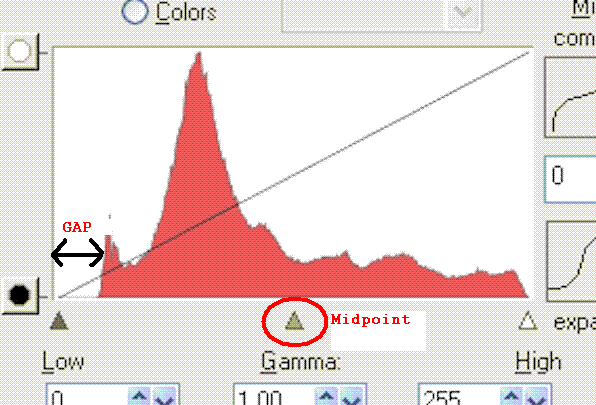
Posted: Sat Feb 16, 2008 7:58 pm
by Spinning Hat
Ahh.. makes a little more sense now. Thanks!